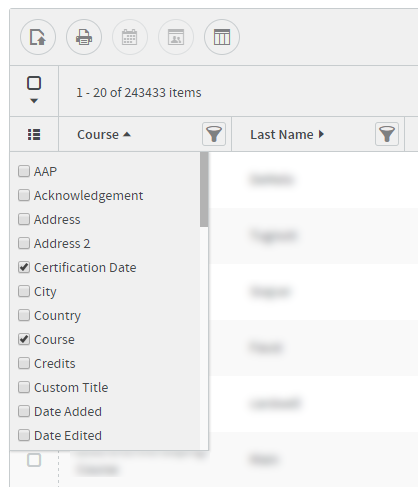Click the bulleted list icon (left of the other columns by default) to bring up the available columns. Check the ones you want to display, and uncheck the ones you want to hide.
This can be done in any reports view – the screenshot below is provided as an example.